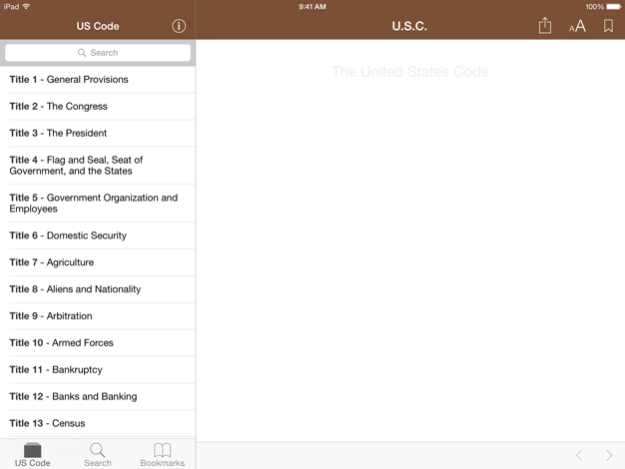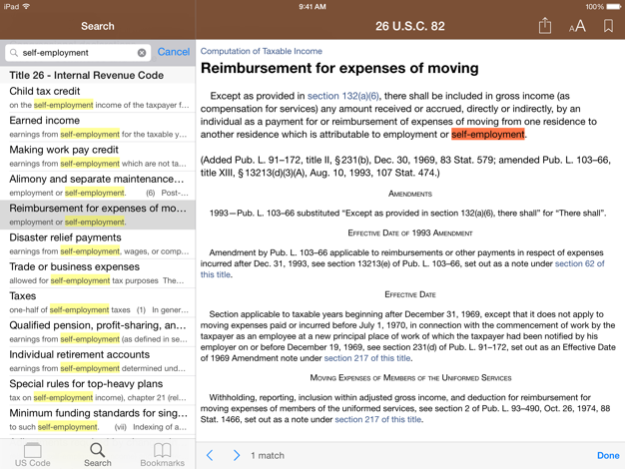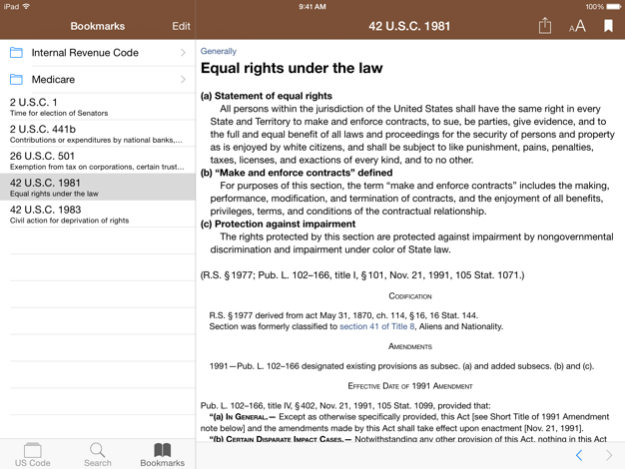Codification (U.S. Code) 1.0
Free Version
Publisher Description
Codification is an app for searching and viewing the United States Code. It contains all the 52 titles, including the Internal Revenue Code (Title 26) and the Judiciary and Judicial Procedure (Title 28), along with editorial notes, cross-reference links, and many useful features. It is a must-have for anyone interested in law.
The United States Code is the official codification of the general and permanent laws of the United States, published by the Office of the Law Revision Counsel of the House of Representatives.
FEATURES:
- Access all the 52 titles of the United States Code without using the internet
- Historical and revision notes
- Cross-reference links
- Instant search: see the search results as you type.
- Jump to any section. For example, you can type "26 501" to view 26 U.S.C. § 501
- Search the current section
- Bookmarks with folder support
- Email and share sections
- Print via AirPrint
- Customizable font size
- Universal app: buy it once, run on all your iOS devices, whether it's an iPhone or iPad
- iOS 8 compatible. It works with the new iPhone 6 and iPhone 6 Plus
If you have any questions, please let us know at support@midoriapp.com. We'd highly appreciate your feedback!
DISCLAIMER:
This app is for informational purposes only and does not provide any legal advice. We are not responsible for any inaccurate information or for your use of the information in this app. The data in this app was obtained from the website of the House of Representatives in August 2014. Please always confirm that the information in this app is correct and up-to-date.
Oct 26, 2014
Version 1.0
This app has been updated by Apple to display the Apple Watch app icon.
About Codification (U.S. Code)
Codification (U.S. Code) is a free app for iOS published in the Reference Tools list of apps, part of Education.
The company that develops Codification (U.S. Code) is Sukolsak Sakshuwong. The latest version released by its developer is 1.0.
To install Codification (U.S. Code) on your iOS device, just click the green Continue To App button above to start the installation process. The app is listed on our website since 2014-10-26 and was downloaded 0 times. We have already checked if the download link is safe, however for your own protection we recommend that you scan the downloaded app with your antivirus. Your antivirus may detect the Codification (U.S. Code) as malware if the download link is broken.
How to install Codification (U.S. Code) on your iOS device:
- Click on the Continue To App button on our website. This will redirect you to the App Store.
- Once the Codification (U.S. Code) is shown in the iTunes listing of your iOS device, you can start its download and installation. Tap on the GET button to the right of the app to start downloading it.
- If you are not logged-in the iOS appstore app, you'll be prompted for your your Apple ID and/or password.
- After Codification (U.S. Code) is downloaded, you'll see an INSTALL button to the right. Tap on it to start the actual installation of the iOS app.
- Once installation is finished you can tap on the OPEN button to start it. Its icon will also be added to your device home screen.